How To View Pictures On Instagram
To view full-size Instagram photos, log into Instagram in a browser, visit the user's profile, and open the photo that you want to see full-sized. In the address bar, append media/?size=l to the end of the URL. Hit Enter to see the picture in full size.
Did you know that the pictures uploaded to the Instagram feed are not shown in the original size? Instagram shows them in a low resolution. The same thing happens to an Instagram profile photo.
The images you see in your news feed or on your or someone else's profile are resized. if you want to bypass these limitations, read our post about how to view full-size Instagram photos and Instagram profile pictures.
Don't Miss: How To Save Someone's Instagram Stories & Live
Contents
- 1 View Full Size Instagram Post Photos
- 2 Step-By-Step Video
- 3 View Medium Size And Thumbnail Versions Of Instagram Image
- 4 See Instagram Profile Picture In Full Size
- 4.1 PC/Mac Or Smartphone Browser
- 4.2 Android Or iPhone/iPad
- 5 Wrap Up
View Full Size Instagram Post Photos
Here's how to view Instagram post photos in full size:
- Open the Instagram website from any browser
Open Instagram from a browser; the method won't work from the app.
- Log into your Instagram account
This is an essential step; you won't be able to see photos in full size without doing this.
- Go to the profile page of the user whose photos you want to see
Note that you won't be able to click on a photo in the feed.
- Click on the desired photo
- Append media/?size=l to the URL
For instance, if the original URL is: "https://www.instagram.com/p/Bsa4CNwghx0/"
then it will become:
"https://www.instagram.com/p/Bsa4CNwghx0/media/?size=l"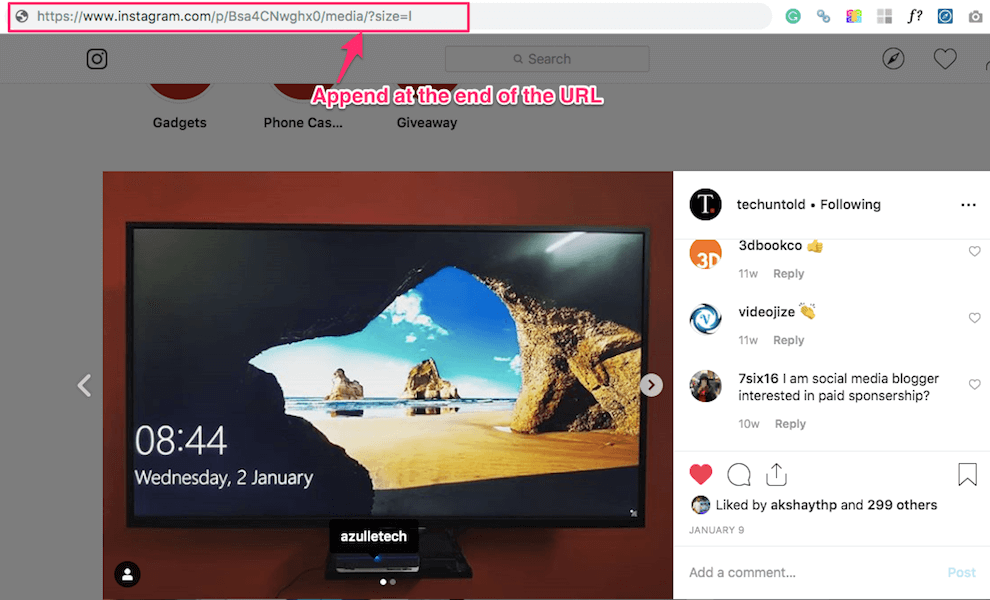
- Press Enter
Voila, you will be redirected to the full-size version of the image.
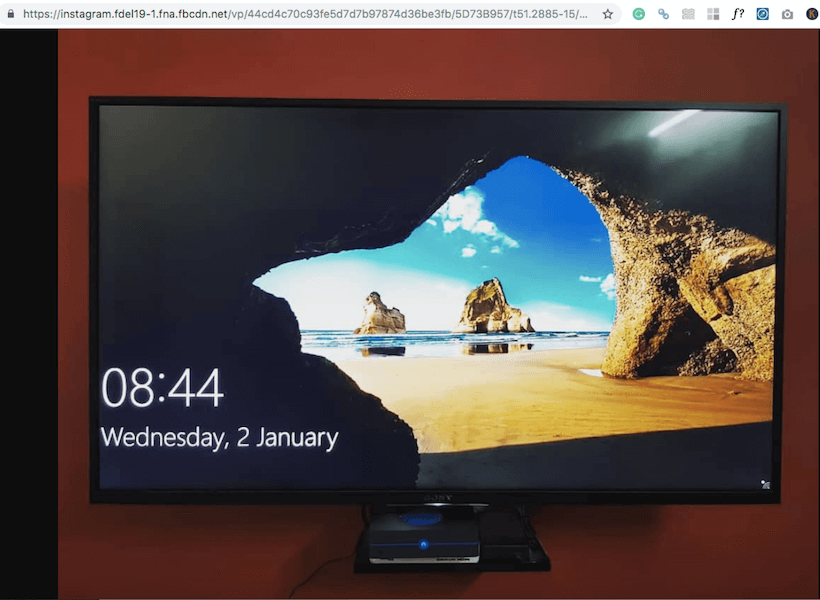
Now, you can save the full-sized image by right-clicking and selecting Save Image As…
Step-By-Step Video
You can also watch our how-to video to view and download Instagram photo in original image size:
View Medium Size And Thumbnail Versions Of Instagram Image
Apart from this, you can also view the medium size and thumbnail version of the photo as well.
In order to view the medium or thumbnail version of the Instagram photo, use these additions at the end of the URL:
- media/?size=m
- media/?size=t
Here m stands for Medium and t stands for Thumbnail.
See Instagram Profile Picture In Full Size
You cannot view someone's profile picture in full size on Instagram. You can only see the cropped circular version. However, after following our steps, you will be able to do it and also download the large-sized Instagram profile pictures if needed.
PC/Mac Or Smartphone Browser
If you don't want to install an additional app on your phone or wish to use a computer, this method is for you. We will use Instagram Profile Picture Downloader from Thumbtube.com. This tool works perfectly for all the accounts private included or whether you follow them or not.
- Open the Instagram website in a web browser. We will be using the Chrome browser.
There is no requirement to log into your Instagram account in order to view anyone's profile picture. - Navigate to the desired Instagram profile either by using their post on your newsfeed or by searching for their name.
- From their profile, copy their username.
- Now, go to Thumbtube.com.
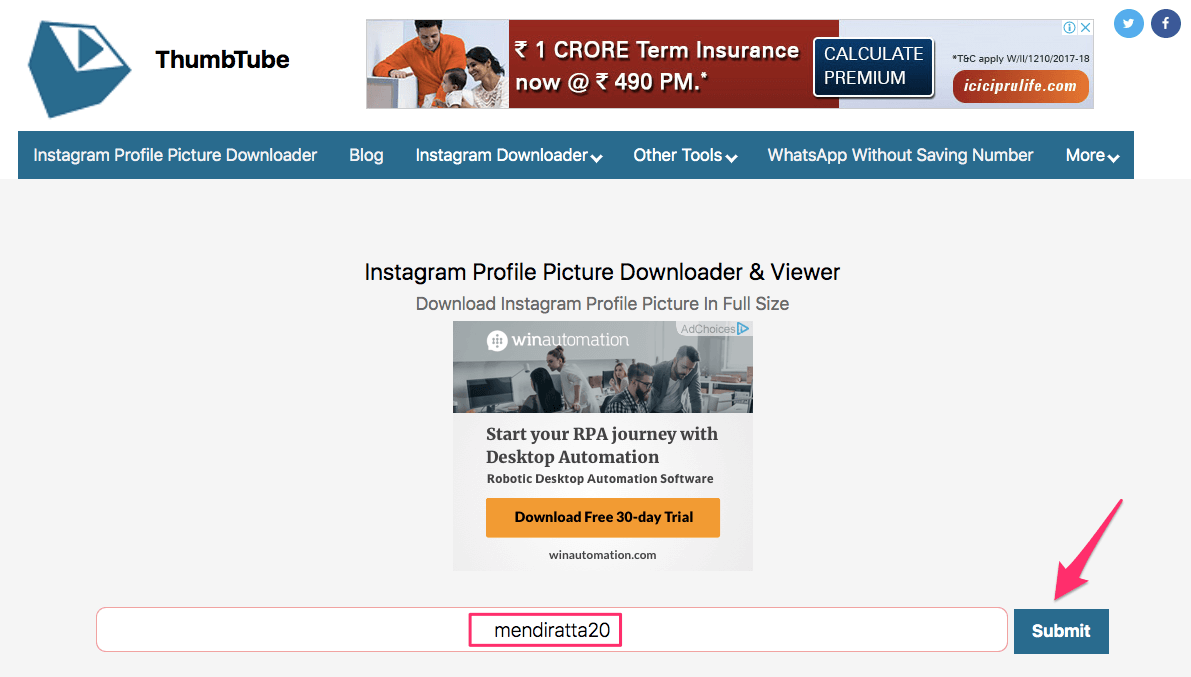
- On the tool's website, type or paste the username you got in step #2 in Enter Instagram Username.
- Click Submit.
- The tool will fetch the profile picture in high resolution from the username and show it to you in a couple of seconds.
- After that, you will have options to View andDownload Instagram profile picture in full size.

Note: You won't get the profile pictures in large size if it was originally uploaded in low resolution (small size). It simply means that the user has not uploaded large image size.
Don't Miss: How To Download IGTV Videos From Instagram
Android Or iPhone/iPad
Both Android and iPhone/iPad users can download the Qeek for Instagram app to view the Instagram full-size profile picture. It's free and does not require registration.
- Install the app.
- In the app, type in the username of the user whose Instagram profile pictures you want to see.
- In the drop-down list, select the desired person.
- Tap on the fetched profile photo or tap on Fullscreen.
- This will show you the profile picture in high resolution.
- If needed, zoom the profile picture by up to 800%.

The app doesn't have any inbuilt download option to save image. However, you can always open the profile picture in full size and take a screenshot.
Love using Instagram? Then you'll also love these articles:
- How To Add Temperature Sticker In Instagram Story
- 16 Cool Instagram Tips and Tricks
- How To Hide And Unhide Tagged Photos/Videos On Instagram
- How To Remove Your Profile Link From Someone's Instagram Bio
- Instagram Not Posted Yet Try Again! How To Fix This Error In 9 Ways
Wrap Up
You have learned how to view and download Instagram pictures in full size, which is the size in which they were uploaded to the platform. Be it an Instagram photo or Instagram profile pictures, you can use it on any device: Android, iPhone, PC, or Mac.
Share it with your friends and help them to view original size photos too. If you face any issues, drop a line in the comments below!
How To View Pictures On Instagram
Source: https://www.techuntold.com/view-full-size-instagram-photos/
Posted by: hembreewaskents.blogspot.com

0 Response to "How To View Pictures On Instagram"
Post a Comment